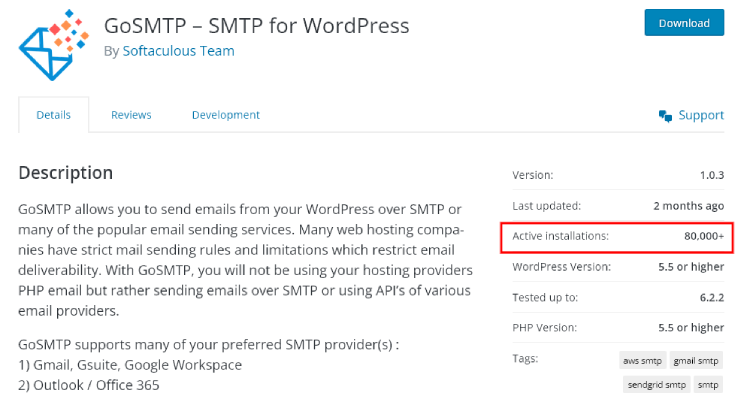In the bustling world of WordPress plugins, one gem has risen to prominence and is making waves among website owners and administrators: the GoSMTP WordPress Plugin. With an impressive milestone of over 80,000 active installations, this plugin is revolutionizing the way emails are sent from WordPress websites, ensuring that important messages reach their intended recipients without any hiccups.
When it comes to running a WordPress website, communication is key. Whether you're sending out user registrations, password reset instructions, newsletter updates, or customer inquiries, the reliability of email delivery can greatly impact your site's effectiveness. This is where the GoSMTP plugin steps in.
The Challenge of Email Deliverability
Many web hosting companies impose strict rules and limitations on sending emails from their servers. These limitations can lead to email deliverability issues, causing your important messages to end up in spam folders or even worse, not be delivered at all. This happens because the default method WordPress uses to send emails, called the PHP mail function, might not meet the stringent requirements of email providers like Gmail, Yahoo, and Office 365.
The IP addresses of hosting provider servers can sometimes be associated with poor email reputation due to shared hosting environments. As a result, your emails might get flagged as potential spam, causing frustration for both you and your recipients.
Enter GoSMTP: The Email Delivery Hero
GoSMTP comes to the rescue by offering a smart solution to these email deliverability challenges. This innovative WordPress plugin enables you to send emails through two powerful methods:
- SMTP (Simple Mail Transfer Protocol): GoSMTP allows you to send emails directly through SMTP servers, bypassing the limitations imposed by your hosting provider. This ensures that your emails don't get caught up in spam filters and land right in your recipients' inboxes.
- API Integration: With GoSMTP, you can also utilize the Application Programming Interfaces (APIs) of various popular email service providers. This means you can leverage the email sending capabilities of services like Gmail, Outlook, AWS, Zoho, and many others, directly from your WordPress site.
Broad Support for SMTP Providers
GoSMTP takes email delivery flexibility to the next level by supporting a wide range of SMTP providers. Whether you prefer the familiarity of Gmail, rely on the power of AWS, or have a preference for services like Sendinblue, Mailgun, or Sendgrid, GoSMTP has you covered. This extensive list of supported providers ensures that you can choose the best fit for your website's needs and your target audience's preferences.
Customization for Tailored Solutions
Flexibility is a hallmark of the GoSMTP plugin. It doesn't just stop at supporting popular SMTP providers; it also welcomes custom configurations. If your preferred email service isn't listed, don't worry – GoSMTP allows you to seamlessly integrate your custom SMTP provider, giving you ultimate control over how your emails are sent.
The Road to Reliable Email Delivery Starts Here
With the GoSMTP WordPress Plugin boasting an impressive milestone of over 80,000 active installations, it's clear that website owners have recognized its value in overcoming email deliverability challenges. No longer do you need to worry about your emails being relegated to the spam folder or not reaching your audience at all. By choosing GoSMTP, you're ensuring that your WordPress-generated emails land directly in the inboxes of your users, fostering seamless communication and enhancing the overall user experience.
So, whether you're a business owner, a content creator, or simply someone who values effective communication through your WordPress site, consider joining the ever-growing community of GoSMTP users. Take charge of your email delivery, and let your messages shine in the inboxes where they belong.
If you'd like to learn more about the GoSMTP plugin or try it out for your WordPress site, visit the WordPress plugin repository or the developer's website for documentation and support.