Introduction
The Other SMTP mailer makes it easier to send emails from any email
address. It uses a popular method called SMTP (Simple Mail Transfer
Protocol).
To ensure that your WordPress emails are delivered reliably, it's important to configure a direct SMTP-based connection using the "Other SMTP" method. This method replaces the unreliable PHP mail() function and allows you to use a dedicated SMTP server for sending emails from your domain.
Installing & Configuration with Other SMTP Mailer
To begin, make sure you have installed and activated the GOSMTP plugin.
After verifying your license, you can easily configure the plugin's settings. Just Go to GOSMTP » Settings in your WordPress dashboard and navigate to the SMTP Settings tab.
After verifying your license, you can easily configure the plugin's settings. Just Go to GOSMTP » Settings in your WordPress dashboard and navigate to the SMTP Settings tab.
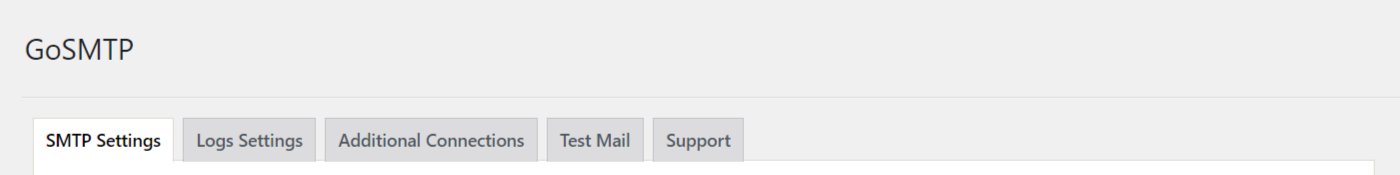
Basic configuration
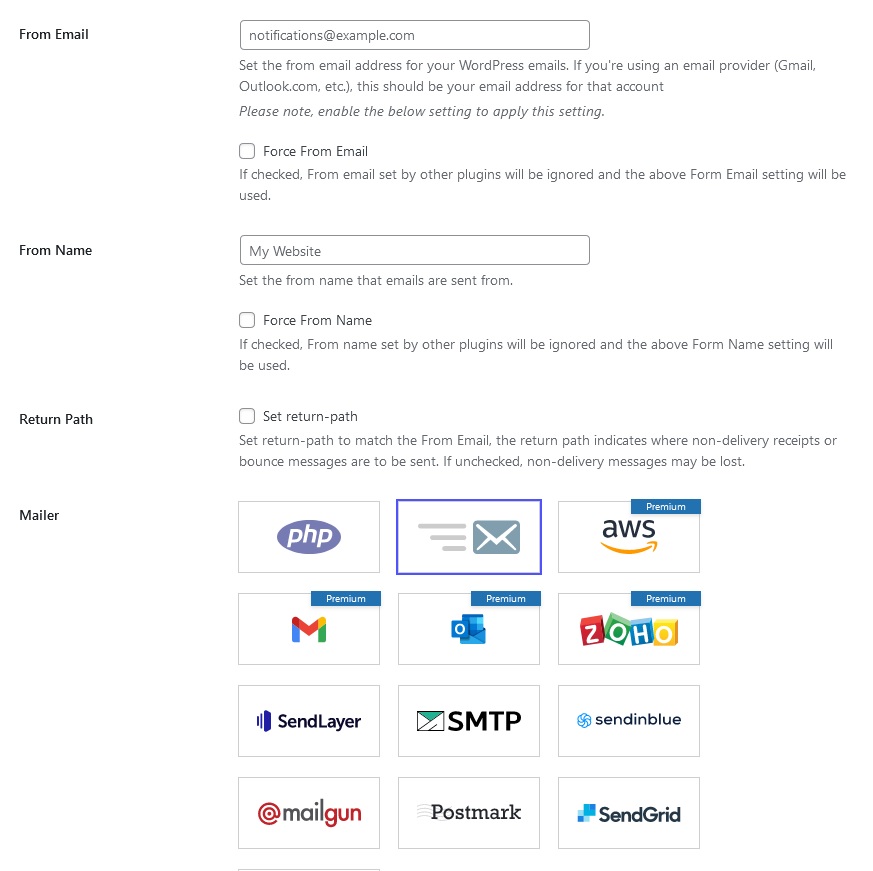
Mailer configuration
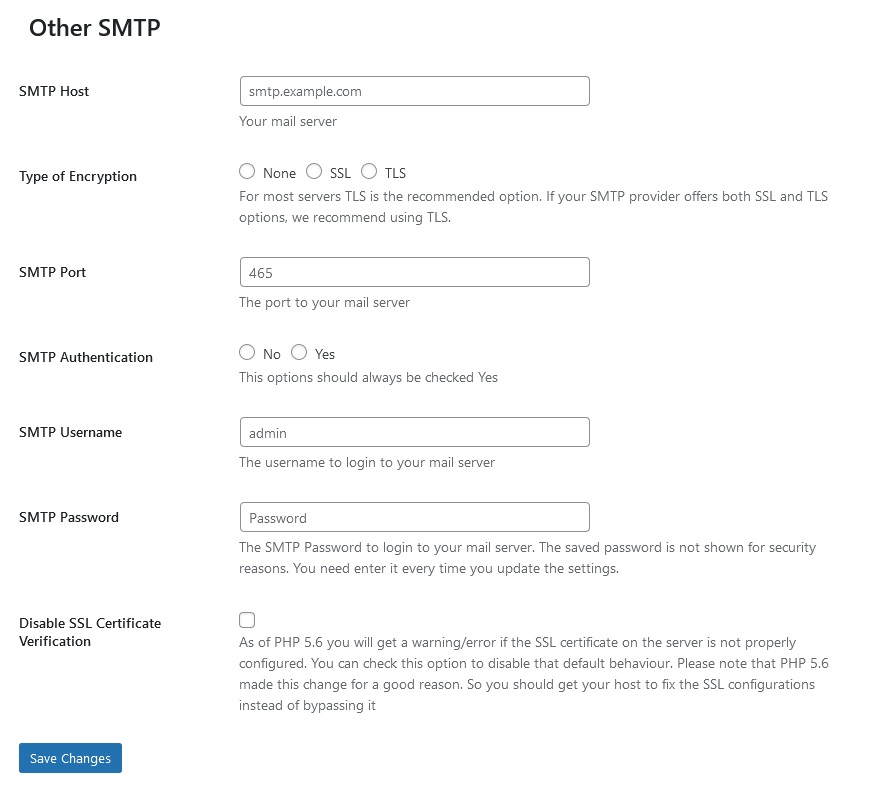
After successfully configuring the mail settings, it's time to test your email functionality. Send a test email to verify whether it will be delivered successfully or encounter any issues. This test will determine whether your mail setup is functioning properly.
Find the most popular default SMTP settings
Freqently Asked Question
The "Other SMTP" option in the GOSMTP plugin allows you to use a dedicated SMTP server to send emails from your WordPress site. It's a reliable alternative to the default PHP mail() function.
To configure the "Other SMTP" option, you will need the SMTP server details provided by your email service provider or the SMTP server you intend to use. Typically, you will need to know the SMTP host (hostname or IP address), the encryption method (SSL/TLS or STARTTLS), the SMTP port number, and the authentication credentials (username and password) for the SMTP server.
Yes, you can use any SMTP server with the "Other SMTP" option. Popular SMTP services like Webmail, SendGrid, and Mailgun are compatible. Just make sure the server supports the encryption and authentication requirements specified by the plugin.
The "Other SMTP" option offers several advantages over the PHP mail() function:
- Reliable delivery: The PHP mail() function can have delivery issues, while the "Other SMTP" option ensures more reliable email delivery using a dedicated SMTP server.
- Enhanced security: SMTP servers often require authentication, reducing the risk of email spoofing and improving overall security.
- Improved deliverability: By using a dedicated SMTP server, your emails are less likely to be marked as spam, increasing the chances of reaching the recipient's inbox.
- Tracking and analytics: Many SMTP services provide tracking and analytics features, giving you insights into email opens, clicks, and other engagement metrics.
