Download GoSMTP Pro from Client Center
Go to GoSMTP Client Centre and click on Download button to download the plugin. Note you will need to purchase the GoSMTP Pro license before you can download the GoSMTP Pro Plugin.
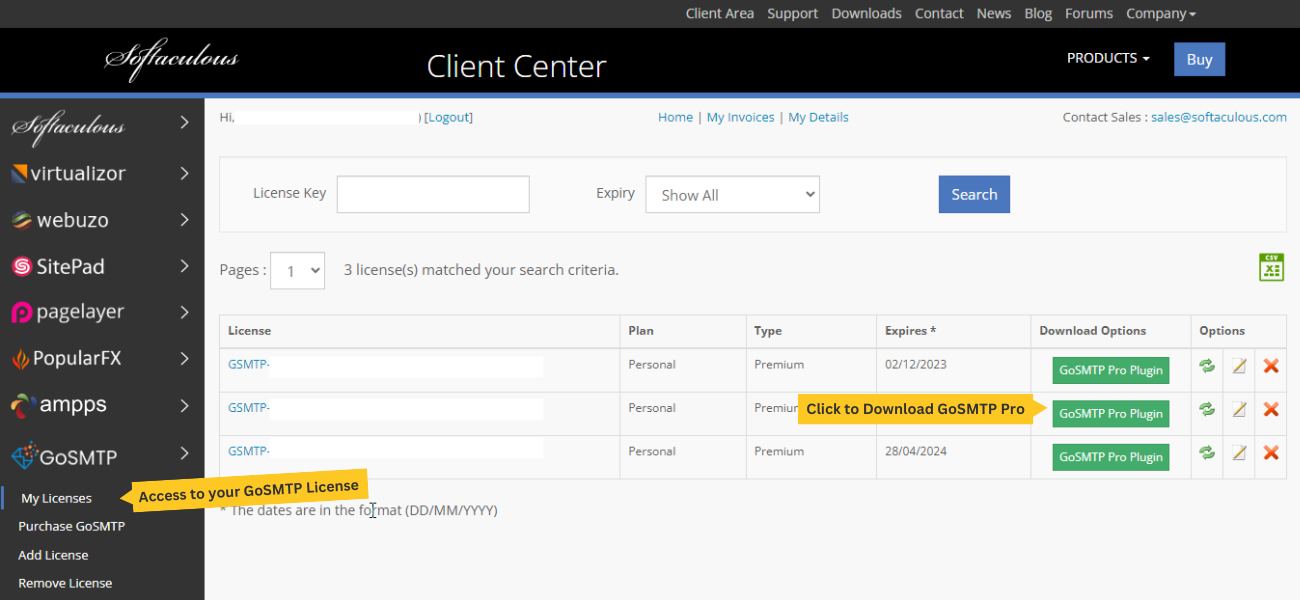
Install GoSMTP Pro in WordPress
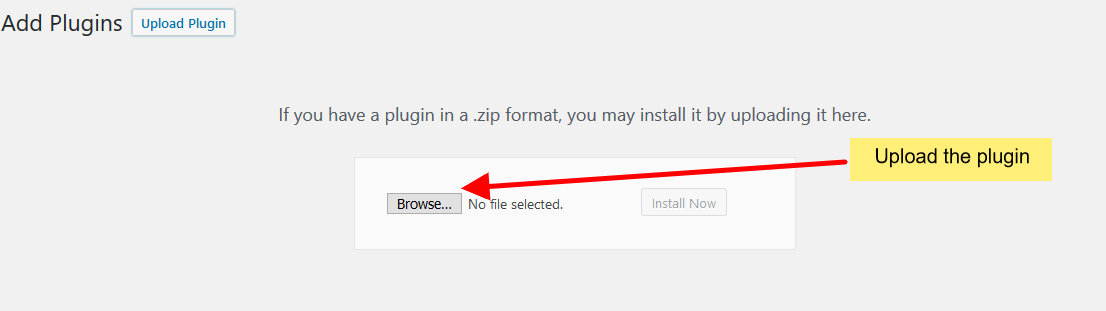
Activating License
Automatic Updates and Content
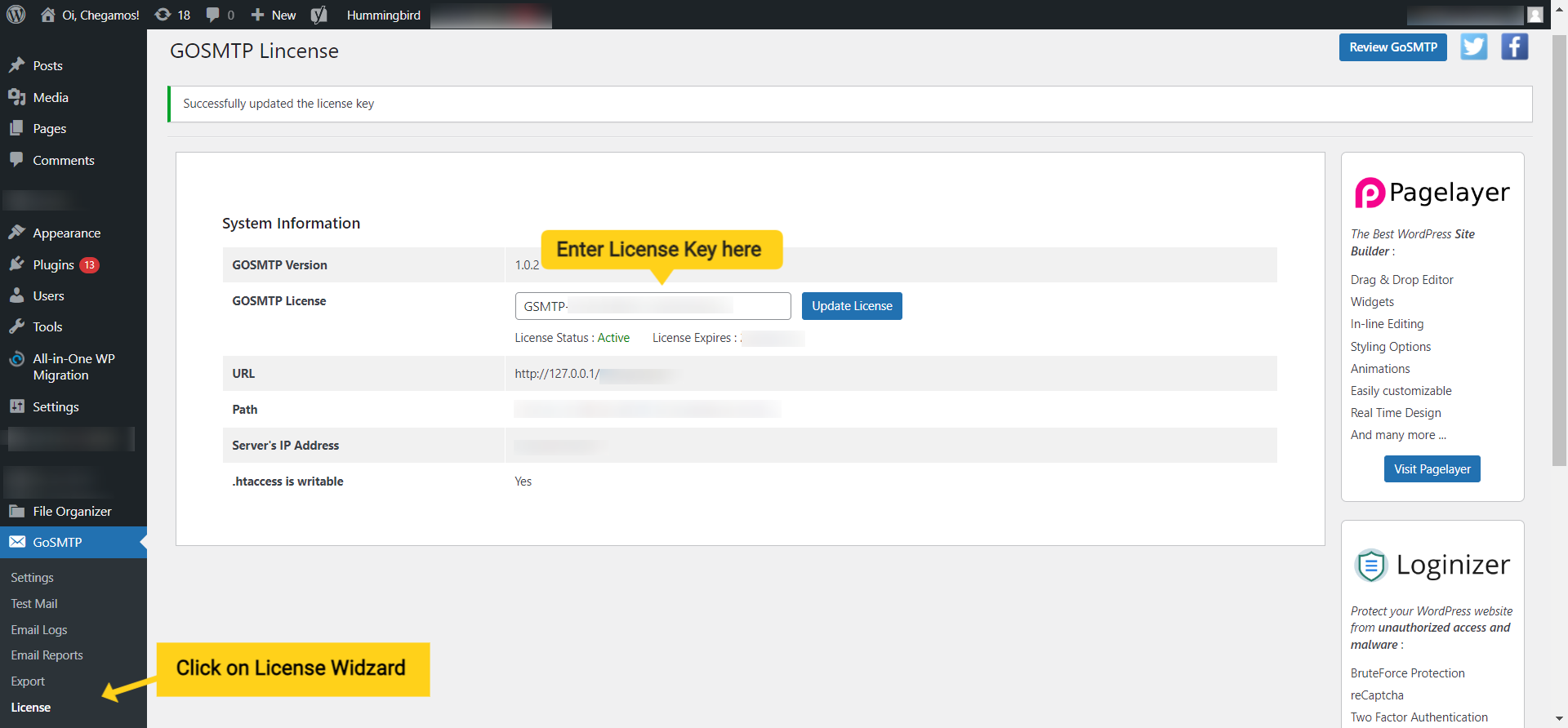
Once your license is installed successfully, the License Status and Expiry date will also be shown.
